As with Blogger, Google+ is really nicely integrated with YouTube, but what would you expect seeing as they own both? Image here:
I'm sure it's deliberate in that they didn't want to clone Facebook entirely, but there's no 'Like' button. Instead they have a +1 option which publicly shows what you like, agree with or recommend. Unlike the traditional Like button, if a person was to happen upon the content that you '+1'd' (is that a new verb now?), they will be linked back to your profile. You can also make all your +1s public to people in your circle on your profile, however this is not a default setting.
As expected you can directly access Google+ anywhere in Google by clicking on the 'Yourname +' button on the top left-hand corner of your browser. Although for some reason this isn't the case for Calendar, you have to access it via the Sharing section on the top right hand corner.
Which brings me onto the Sharing function, I really like that you can share (status update if we are to use Facebook terminology) from anywhere in Google, without having to have open a separate tab/window.
When in Google+ there is no Home button and I very presumptuously jumped to the conclusion that the UI was a little clunky, however, I just discovered that you can revert back to your stream by clicking the Google+ no matter where you are - neat!
And finally, I'd just like to make a correction to my last post - I had assumed that you cannot see what your profile looks like to other users. Apparently you can by going to https://plus.google.com/settings/privacy or, and this is a lot easier than Facebook's version, you can go to your Profile and underneath the Edit Profile button there's a 'View profile as' option, all you need to do is enter the user's name and voila!

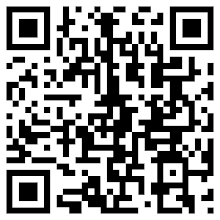
0 comments:
Post a Comment